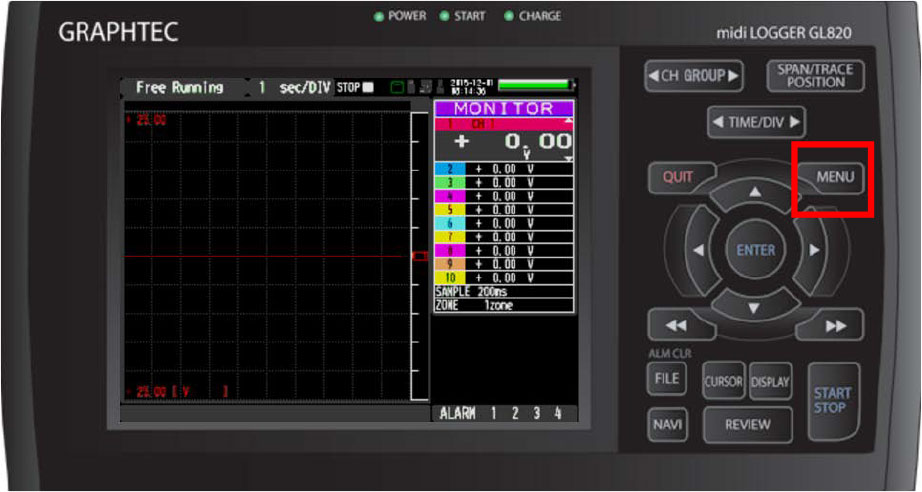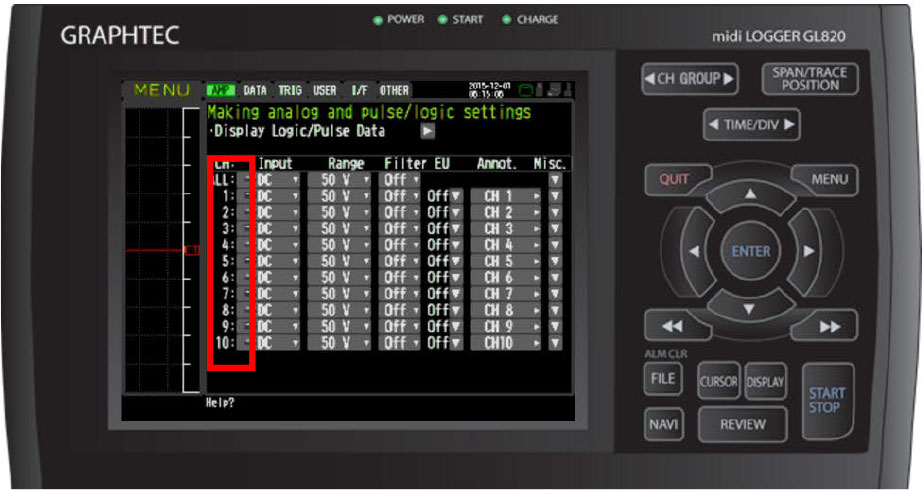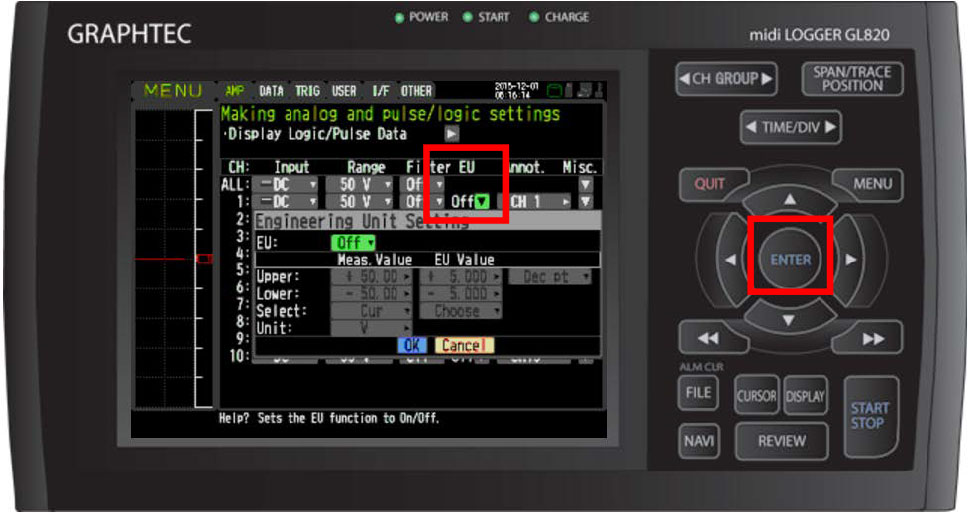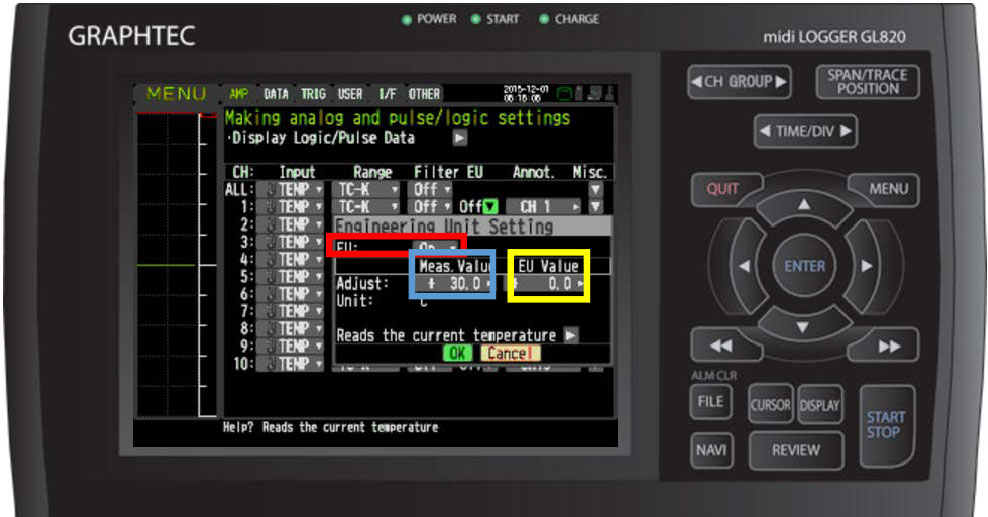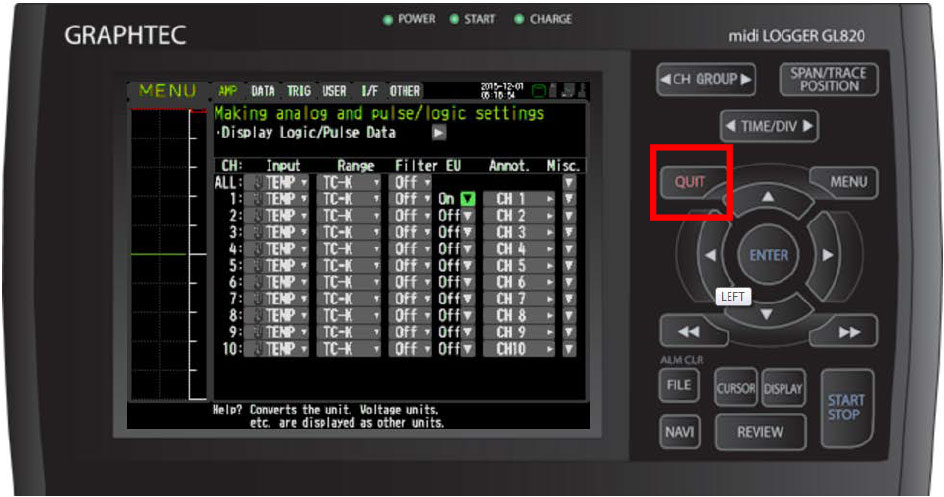INSTRUMENTS > FAQ > ADJUSTING TEMPERATURE TO ZERO
ADJUSTING TEMPERATURE TO ZERO
STEP 1: From your GLXXX main screen hit the MENU button.
STEP 2: When on the MENU screen, Scroll down to the channels you will be using to measure.
STEP 3: Once you have picked which channel, scroll over to the right to the EU Column and click ENTER to bring the drop down MENU.
STEP 4: Turn the EU Setting to on (highlighted in red). To set your adjustment you will use the adjust values. The Measured (highlighted in blue) will be what your Temperature is reading and your EU value (highlighted in yellow) will be what you want it adjusted to. SO if your temperature is off by 30 and you want to measure 0, then set the measured value to 30 and the EU value to 0. Once you values are set, click ok on the drop down menu to save settings.
STEP 5: You can proceed with changing other channels to what you need or you can hit the QUIT button to exit back to the main screen.